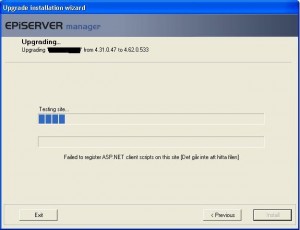Developing
Customizing the PasswordRecovery Control .Net
by Rizo on feb.19, 2009, under Developing
The PasswordRecovery control is very handy and you can pretty much use it out of the box. But the design might not fit in your site and the styles provided by the control itself might not be what you need. But it’s rather easy to customize the way you want it too. I posted earlier how you could set a PasswordRecovery up and here we’ll look how we can customize it a bit further more.
Here’s an example
[sourcecode language=’html’]
[/sourcecode]
There are three templates to customize, usernametemplate, successtemplate and questiontemplate. If nothing is changed the control will render a table which you can customize with the help of the inbuilt styles. But I reckon that it’s better to have full control on how you are rendering things. Basicly, you can take any of the ”xxxxxText” properties and make a literal or label out of it, just take away the Text part. e.g. UserNameTitleText is aquired by giving a literal/label the id of UserNameTitle and so forth (see the code above). The properties you might want to add is the success and failure text. Remember to add a literal for the failure text. The ID for UserNameFailure is FailureText. Also, last but not least, the button must have the CommandName ”Submit” or else it won’t work.
ClassFactoryException: ClassFactory not initialized After EPiServer 5 Migration
by Rizo on feb.11, 2009, under Developing
This is a common error to get after migration to EPiServer 5 and happens when you do the migration itself on a machine running IIS7, because the migration will make your web.config configured for IIS7, then when you take it to your developing machine that is running IIS6 you’ll get this error. What you need to do is take away the IIS7 settings and implement the IIS6 ones. Biggest difference is that IIS6 uses <system.web>(Integrated mode) and IIS6 uses <system.webserver>(Classic mode).
IIS6 Example:
[sourcecode language=’xml’]
[/sourcecode]
IIS7 example
[sourcecode language=’xml’]
[/sourcecode]
The examples are taken from the EPiServer documentation and you can read more about this issue there.
Easy fix:
Easiest way for you to fix this is to simply install a new EPiServer 5 solution on your machine that is running IIS6, copy the web.config and add your specific changes to that web.config.
Tip of the day:More about User-friendly and good looking menus
by Rizo on feb.10, 2009, under Design, Developing
I’ve recently posted about goodlooking menus, but now I’ve found this great article that contains as much as 50 example on good looking and user-friendly menus. Totally worth a look!
Episerver Migration 4.62 to CMS5 r2 on SQL Server 2008
by Rizo on feb.06, 2009, under Developing
I wish that I had great things to say regarding running a migration using SQL Server 2008 but I don’t.
Strike One: I couldn’t run a simple EPiServer CMS5 installation to the sql server. I kept getting this error:
Error – User ’dbo’ does not have permission to run DBCC TRACEON
After some searching I came to the conclussion that the only thing one could do to override this is to give my user sysadmin rights. Something that not many customers fancy giving away. But it did actually work and the insallation was successful.
Strike Two: With a fresh epi5 site installed and my original site upgraded to 4.62b and ready to rock, I started to run the migration tool. The Result? ”Migrating Data…” And nothing else. It didn’t really start the job and just died there. I even gaved it 12 hours (over the night) and nothing happened. I still had sysadmin rights so that wasn’t it.
Strike Three: With not much patience left I tried to do a workaround, i.e to backup the Databases and restored them on a 2005 machine, then do the migration and then back to the 2008 machine. The problem is that SQL Server doesn’t have backward compatibility 🙁
So basicly I’m going to reproduce everything on the 2005 machine and work from that one. Once done, I’ll do a backup and then restore that to the sql server 2008 and have the final product running on that one. Not the best solution.
I’ve a case open @ EPiServer and who knows, maybe they have a solution for this. I’ll be sure to post it once I get it.
*EDIT*
Well, once I was doing all the work on the SQL Server 2005 machine, I encountered an error doing the migration itself. It was complaining about DTC transactions. Then it hit me, that the same thing might be whats wrong with the migration to the SQL Server2008. So I added the following settings and voilá! it worked!
I did notice that they had info about this on their Migration tool info page but the error itself never came up when doing the migration, except when I tried to run it against SQL Server 2005.
Hope this helps someone out 😛
Episerver Convert Form to Xform error
by Rizo on feb.05, 2009, under Developing
while upgrading to CMS5 you need to convert your Forms to XForms. But trying to do so, I encountered an error. It dies a bit after the EPiServer.Admin.ConvertFormToXform.ConvertForm2Xform method and its during System.Xml.XmlTextReaderImpl.ParseQName. The problem was that some of the fields started off with an integer. That is ”1. question” and so on. Simply changing the names of the fields to something else like ”Question 1” was enough to make it work.
Not the prettiest fix, but it will do the job
Failed to register ASP.NET client scripts on this site. Episerver upgrade
by Rizo on feb.03, 2009, under Developing
The error named on the heading might look something like this:
And you’ll get it when you try to upgrade any kind of Episerver 4.x to 4.62b which is most likely to be done due an upgrade to Episerver CMS5.
Anyway, this error will appear because the installer can’t find the right .net framework that is installed in the machine. I’m sure that there are plenty of fix for this, but the easiest and fastest of them is to simply remove the 3.0 and 3.5 folders from the framework folder (most likely to be C:WINDOWSMicrosoft.NETFramework). Just drag them to the Desktop or something. Then run the Upgrade again and Voilá! Just remember to put the 3.0 and 3.5 folders back in the framework folder.
Tip of the day: Clean up your CSS
by Rizo on jan.27, 2009, under Design, Developing
Keeping your CSS clean and tidy will save you and other people time whenever there is need to make changes. It doesn’t take too much time to keep it clean and once you start doing it it will be easier to keep doing it. Here’s 21 ways to streamline your CSS. Its worth the read and some of the stuff might stick and help you out.
Tip of the day: Creating great looking menus
by Rizo on jan.26, 2009, under Design, Developing
Apperance is everything. That’s pretty much what goes around. Great SEO, cache and performance does often fall in the shadow of apperance, but that doens’t need to mean that pages that have great SEO, cache and performance have to look ugly. One trick to make a website look nice and trendy is to put your time on making a nice menu, but make sure to have a good fallback because apperance alone wont take you far.
Anyways, over at devsnippets, you can find ten great technices on how to make your multi-level menus look great using jquery, mootools and some other goodies.
Firefox, the Add-ons I can’t live without.
by Rizo on jan.26, 2009, under Developing
From now on I’ll be sitting at our customers office during an episerver upgrade and with that comes a newly installed computer that needs to be customized for my likings. First things first and that is to install firefox. I just can’t work without it. Then the six add-ons that I install at once.
Web Developer: Because without it it would be a nightmare to do frontend job
Firebug: Because without this one it would be even worse! Firebug will let you fiddle around as much as you want with the elements of the page, aswell as show you the classes and what might be causing the errors you’re trying to find.
Yslow: Perfect add-on that will let you see a good overview over the items being loaded and the time it takes to load them up.
All-in-one Gestures: Once you start, you can’t stop. I love mouse gestures, they speed up things so much and are just so comfortable to use. The only downside is to use browsers that don’t support them and you keep rightclicking like a fool until you notice that it wont open up a new tab.
adblock plus: Cause I hate all ads. I truly truly do.
FireFTP: Perfect ftp client embedded to firefox. Best part is if you need to edit documents, you can just open them up with your favourite editor and when you save the document, it uploads it at once so there’s no need for you to click ”upload” or anything once you’ve done your changes. I’m sure that other ftp clients support this but its always some setting that you have to find. This is by default and I simply love it.
There are many more add-ons that are worth installing but these ones are just simply the ones I cannot be without. Actually, there is one more that would make it the seventh must have add-on. That is HTML Validator. But since its PC only it wont really make my must-have list. But if you’re on a PC, its really well worth the download
Web design trends for 2009
by Rizo on jan.23, 2009, under Developing
Bumped into an article about the trends that are coming up under 2009 and I must say that most of them seem very very nice. Allthough some of them were already heavly used under 2008 and even under 2007, it’s still nice to see that the ”future” is being kind to them. More PNG transparency will force people to stop using IE6 and that can only count as positive and great! 🙂
The article is divided in two parts and worth the reading.